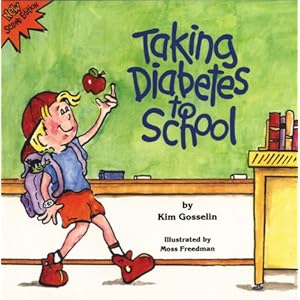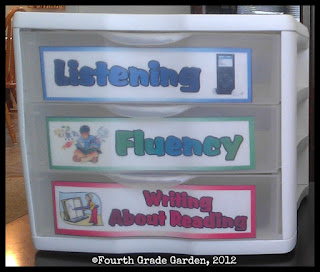Hey Yall! I'm linking up with
Tara again for my absolute favorite day of the week:
Monday Made It! This week I decided to showcase a few of my summer projects that focus on math!
First off, I could not get enough of these amazing dice shakers from
Primary Inspired. I ran out immediately after seeing them and had to make them for myself . I swung by Dollar Tree to get some glitter, dice, glue, gems. Then I ran to Wegmans to purchase some tiny water bottles. For some reason, they kind of remind me of mini rocket ships. Weird!
Any who, I pulled off the labels. Luckily, they didn't leave any sticky residue. I popped in 2 dice and sprinkled in a little glitter. Then I decided to glue the top back on so my little friends can't open them and
accidentaly pour the water out during centers....not that they would ever do that, right?
I glued a gem to the top and drew on a couple of simple doodles with the glitter glue. They came out pretty cute. I can't wait to use them during math centers for some quiet dice rolling action. You can check out one of the games that we use dice for right
here.
Next, I had to create something robot-
ish for my classroom. Working number sense activities into my daily routine is a must for next year. My kiddos are also going to need lots of chances to practice their math facts. So, I devised a game:
Robot Swat.
I found these adorable fly swatters at Dollar Tree. (They have others that come in shapes like butterflies and flowers.) I printed off some robot clipart, laminated it, and glued a copy to each side. I used a hot glue gun so it would stick strong and fast. Here are pictures of my first two. However, I ended up making four.
Then I created, cut out, and laminated gears with numbers and operation signs. I also created some cards with math facts and guess my operation problems. My thought is that students will get a fly swatter, when they see the problem card they will race to see who can swat the correct gear first. Whoever swats the correct gear first, wins, and gets to play again. The other 3 students must pass on their robot (fly) swatters to new students to play. Here's a pic of my playing against my husband with just the number gears.
I envision my students playing this during morning meeting or as a math warm-up. They will be gathered around in a circle, with the gears spread out in the middle. I will select 2-4 students to play at a time. After students learn how to play I might even make this one of our math centers.
Want a copy of my robot swat game? You can download it here at my
Teachers Pay Teachers store.
For today only, all my math materials are 20% off. Stock up now for back to school!
Check out all the other cool projects on Tara's site for
Monday Made It!