This week I watched a video and learned about creating Drag and Drop assignments with Google Slides.
I started out creating with a new slide.
I inserted a background of a tree. I have collected lots of clipart over the years and this is one that I've purchased from Krista Walden.
Then I added some clipart. I added two baskets and used a textbox to label them "prime" and "composite."
A added some directions to the bottom right hand corner and apples to the tree. I added a textbox to each apple with a number. I grouped the number and apple so that when students move the apple the number will move with it.
As you can see below, students drag the apples from the tree and place them in the correct basket based on if they are prime or composite. This would be a great math review or quick check for them at the end of the lesson.
You can try out my activity here.
Google Slides is very similar to Power Point. But, with Google Slides, you can share your creation with students through Google Classroom. Students can collaborate on the same slide. Or, you can create a new copy for each student for them to try it on their own. This makes for extreme ease of use.
Google Slides is part of the G Suite Learning Center. Our school district uses this suite. It meets the requirements of Education Law 2D so it is safe for students and teachers to use.
Here is my review of creating Drag and Drop assignments with Google Slides.
Check it out!






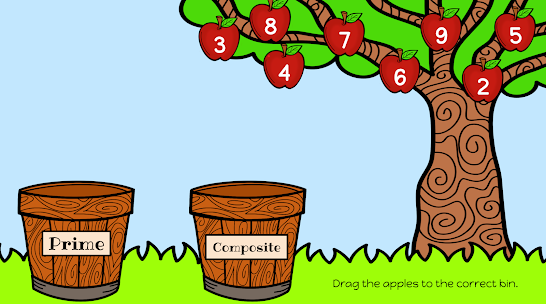


No comments:
Post a Comment